C#如何实现窗体背景颜色渐变?
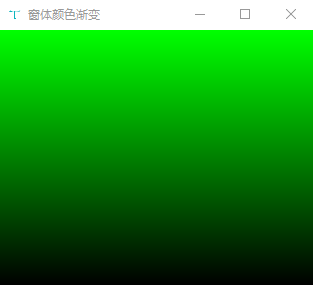
实现窗体颜色渐变需要用到Color结构的FormArgb方法,该方法可以重载。
实现的主要代码如下
using System;
using System.Collections.Generic;
using System.ComponentModel;
using System.Data;
using System.Drawing;
using System.Linq;
using System.Text;
using System.Threading.Tasks;
using System.Windows.Forms;
namespace 窗体背景颜色渐变
{
public partial class Form1 : Form
{
public Form1()
{
InitializeComponent();
}
protected override void OnPaintBackground(PaintEventArgs e)
{
int intLocation, intHeight;//定义两个int型的变量intLocation、intHeight
intLocation = this.ClientRectangle.Location.Y;//为变量intLocation赋值
intHeight = this.ClientRectangle.Height / 200;//为变量intHeight赋值
for (int i = 255; i >= 0; i--)
{
Color color = new Color();//定义一个Color类型的实例color
//为实例color赋值
color = Color.FromArgb(0, i, 0);
SolidBrush SBrush = new SolidBrush(color);//实例化一个单色画笔类对象SBrush
Pen pen = new Pen(SBrush, 1);//实例化一个用于绘制直线和曲线的对象pen
e.Graphics.DrawRectangle(pen, this.ClientRectangle.X, intLocation, this.Width, intLocation + intHeight);//绘制图形
intLocation = intLocation + intHeight;//重新为变量intLocation赋值
}
}
}
}
