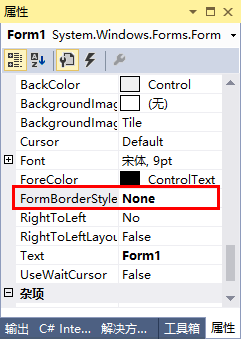如何隐藏窗体的标题栏,使得窗体只剩下一个客户区域呢?(下图所示,左图为隐藏标题栏之前,右图为隐藏标题栏之后)
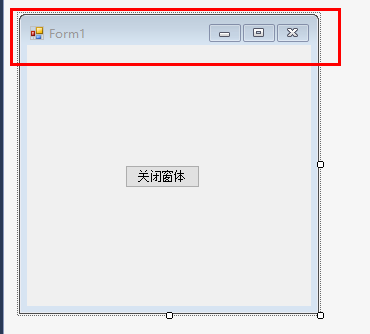
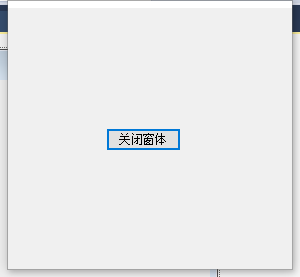
实现方法很简单,第一种方法是通过代码实现的。
方法一、代码法
主要代码如下:
using System;
using System.Collections.Generic;
using System.ComponentModel;
using System.Data;
using System.Drawing;
using System.Linq;
using System.Text;
using System.Threading.Tasks;
using System.Windows.Forms;
namespace 隐藏标题栏
{
public partial class Form1 : Form
{
public Form1()
{
InitializeComponent();
}
private void Form1_Load(object sender, EventArgs e)
{
this.Text = ""; //设置标题栏文本为空
ControlBox = false; //不在窗体标题栏中显示控件
}
private void button1_Click(object sender, EventArgs e)
{
this.Close(); //关闭窗体
}
}
}方法二、设置法
设置窗体的FormBorderStyle属性为None即可隐藏标题栏